Assembler UI - Group
There are two kinds of group: Process Group & Creation Group
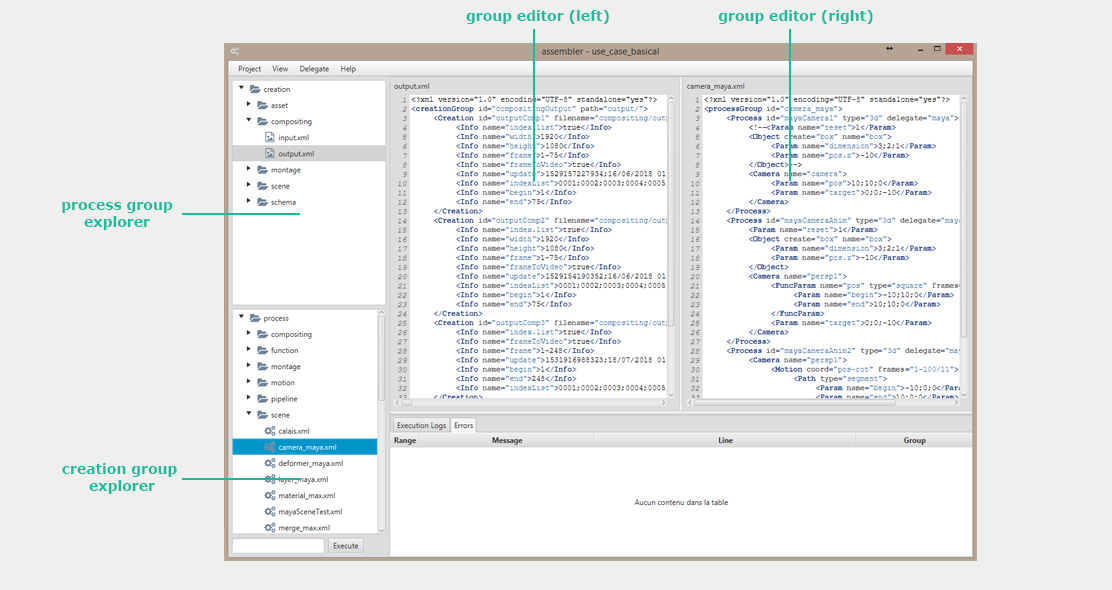
Edit Group
To edit group, the user can double-click on the selected group or drag & drop the selected group into the group editor (left or right).
New Group | Contextual Menu
Create a new group:
- In the group explorer, select a parent folder.
- Right-click and select "New Group" in the conextual menu.
- In the dialog box, fill the group name.
- Click on "Create" button.
New Folder | Contextual Menu
Create a new folder:
- In the group explorer, select a parent folder.
- Right-click and select "New Folder" in the conextual menu.
- In the dialog box, fill the folder name.
- Click on "Create" button.
Import Group | Contextual Menu
Import an existing group:
- In the group explorer, select a parent folder.
- Right-click and select "Import Group" in the conextual menu.
- In the file explorer, select the group file to import.
- Click on "Open" button.
Rename Group | Contextual Menu
Rename the selected group:
- In the group explorer, select the group to rename.
- Right-click and select "Rename" in the conextual menu.
- In the dialog box, fill the new group name.
- Click on "Rename" button.
Duplicate Group | Contextual Menu
Duplicate the selected group:
- In the group explorer, select the group to duplicate.
- Right-click and select "Duplicate" in the conextual menu.
- In the dialog box, fill the new group name.
- Click on "Duplicate" button.
Delete Group | Contextual Menu
Delete the selected group:
- In the group explorer, select the group to delete.
- Right-click and select "Delete" in the conextual menu.